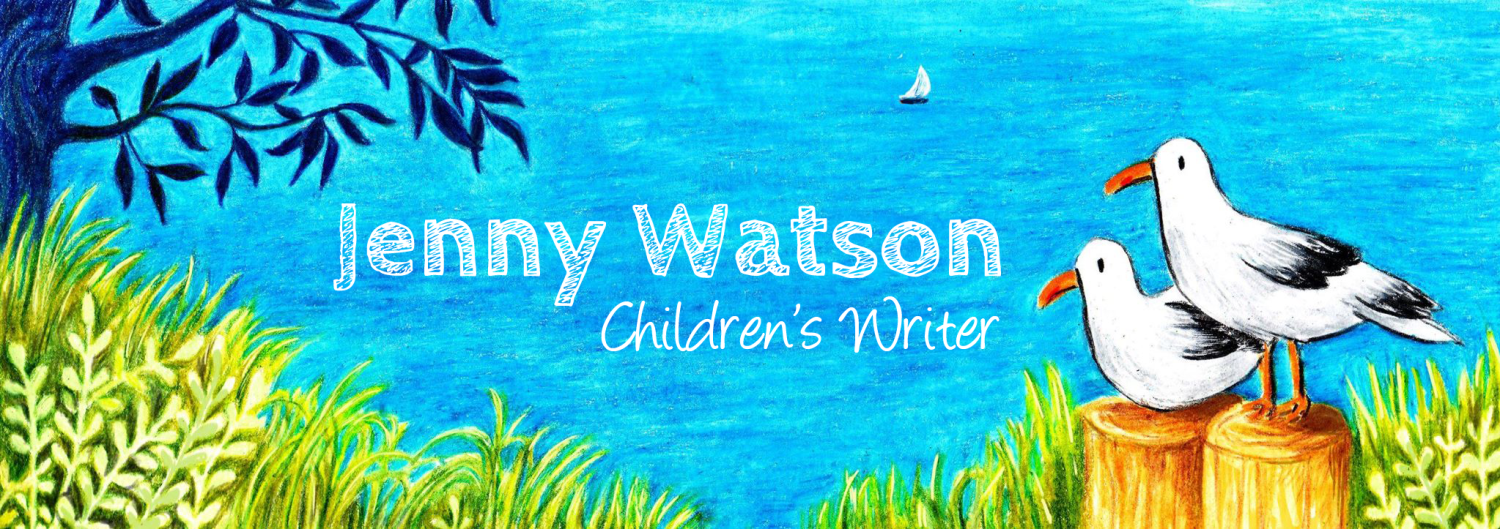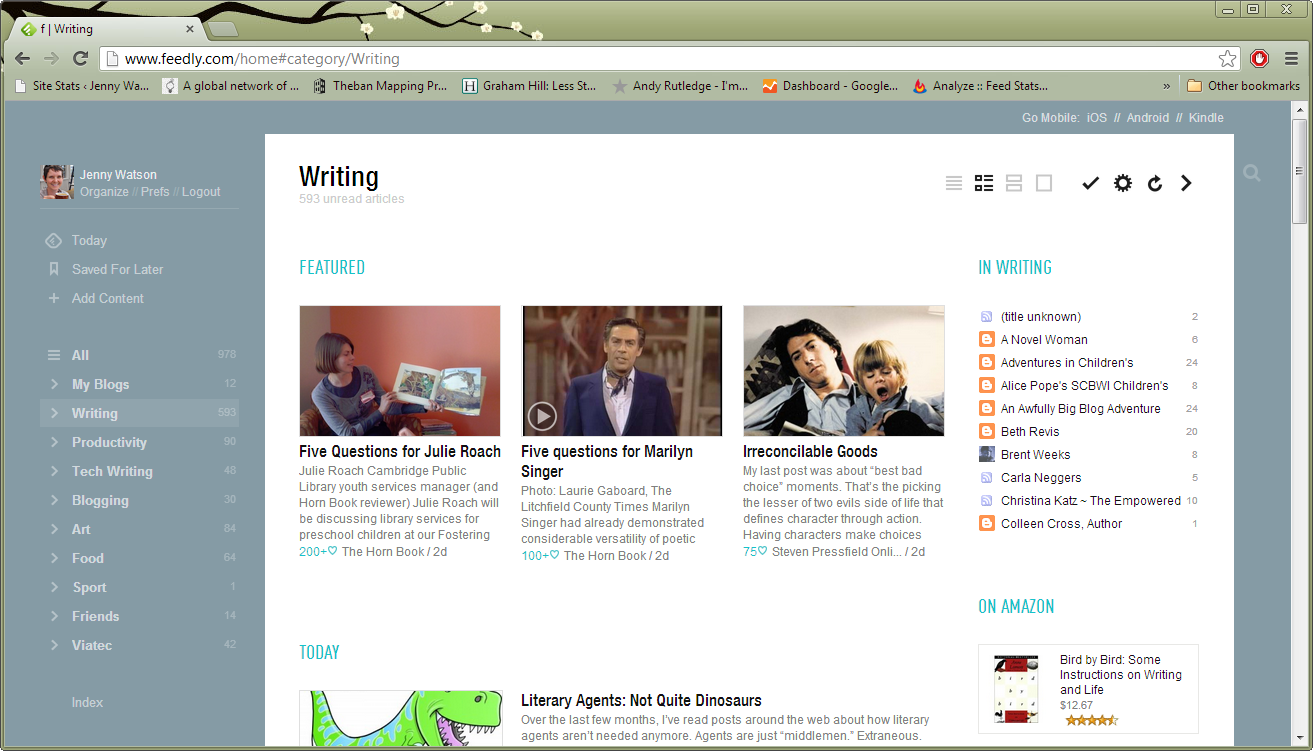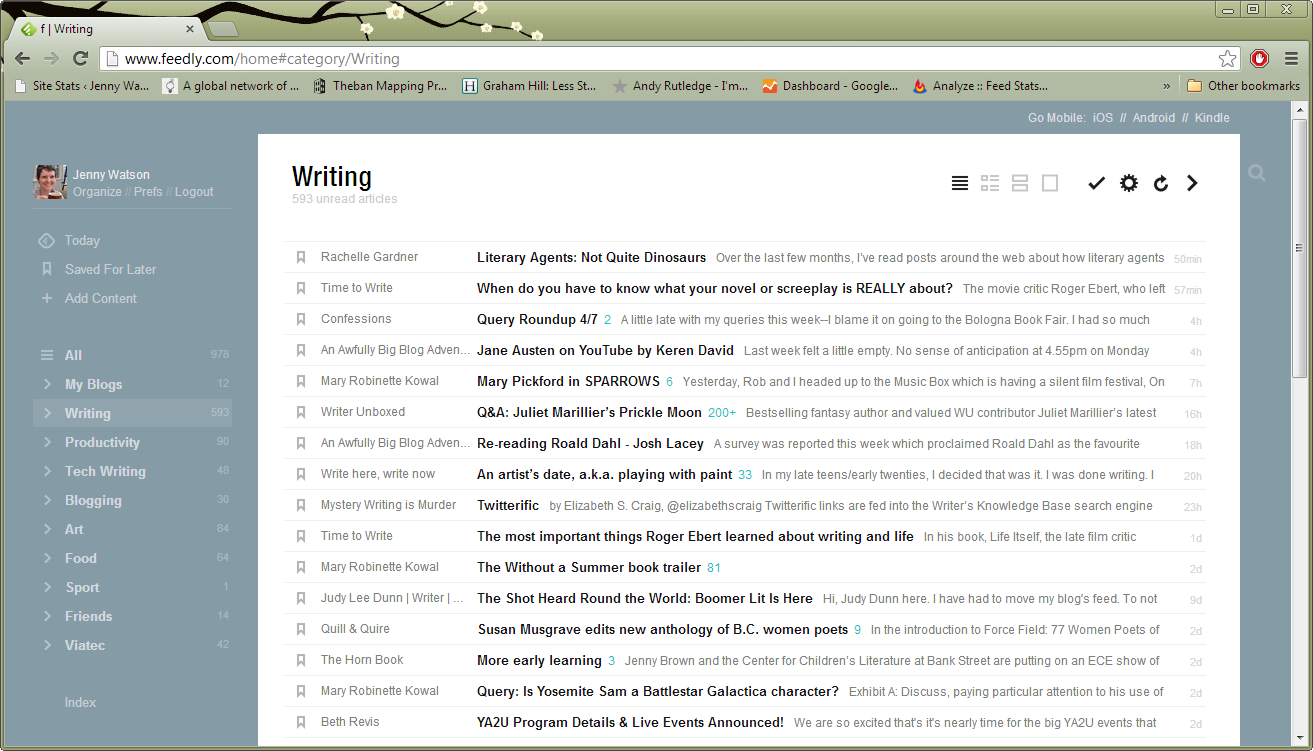Weirdly, and despite the fact that I am mysterious and unpredictable (just ask my family!), the list of things on my plate this week looks much like it did last week. I should be:
- Working on the draft of my next book.
- Critiquing another chapter for a friend and reading a completed manuscript for another friend.
- Buying and mailing a birthday present for my other nephew – sorry buddy, it’s going to be late!
- Doing my taxes – gah, still not done!
- Catching up on the latest episode of The Voice (no wait, that’s meant for another list!)
Instead, I went for a stroll in the sunshine with a friend and took lots of blurry photos of birds. This one I’m sharing is a red-winged blackbird. After a long stalemate, he agreed to let me take this one picture, so long as I hurried on my way afterwards.
Alright, alright, this week’s tip?
» Make a public commitment to your goals. Whether that’s a list of to-do’s on your blog/FB/Twitter, a note on your fridge door, or a sticky note on your computer monitor, write it down somewhere.
So tell me, did you try out Trello last week? What did you think? Or do you have another list-making app that’s better? Tell me, tell me.